
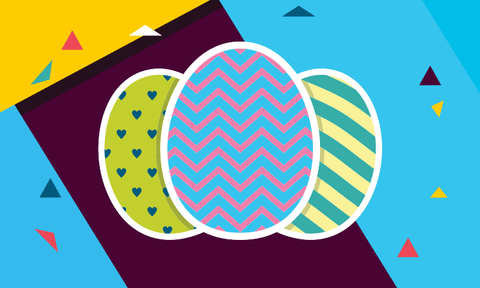






eGift Card
Looking to Buy an eGift Card? Here’s How:
-
Choose the Amount: Select a preset value or set your own custom amount for the gift card.
-
Pick an Image: Personalize the card by choosing an image from our gallery to make the recipient’s experience even more special.
-
Decide How to Send It:
- You can send the gift card directly to the recipient or to yourself.
- If you plan to gift it in person, we recommend sending it to yourself so you can print it for a more personal touch.
-
Enter Recipient Details (if sending directly):
- Provide the recipient's name, email, and a personal message if you'd like.
-
Record a Video: You now have the option to record and upload a short video message for the recipient. The video will be available for 30 days after uploading.
-
Schedule the Delivery: You can send the gift card immediately or schedule it to be delivered on a specific date and time.
-
Add to Cart: After setting up the gift card, you can either continue shopping by adding it to your cart or proceed to checkout for a quick purchase.
Important Notes:
- If you're buying multiple gift cards for different people, repeat the process for each recipient and add each card to your cart before finishing.
- Unsure of the balance on an existing gift card? You can check the balance here.
Now you're ready to give the perfect eGift card!
I give my friends three or four gift certificates every year. And each time they are thrilled beyond beyond!
Perfect gift. It fits all sizes & doesn’t require dusting
Thanks to Maine Lobster, I have given many gift cards to my friends and relatives for the fourth year this year. I always hear from the recipients when they use the card as to how good the products are…and often receive photos of them eating lobster rolls, lobster tails and shrimp. And the agents who work with me each year are efficient and understanding. Thank you, Maine Lobster Now.
Your website and follow up worked well. Email me again after my daughter-in-law orders and eats, and I will have more to report.
Simple and easy to use. A great last minute gift.
Just received our 3rd order and as always perfectly packed. Also, best customer service ever.

